How To Record ASMR Videos
Updated on March 30, 2024
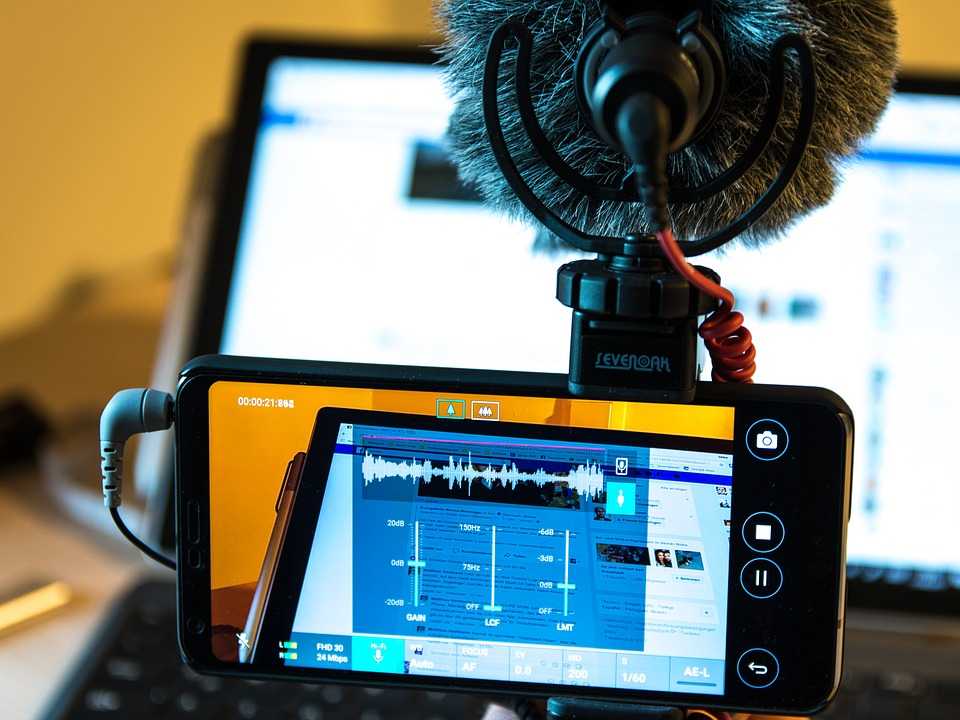
Do you want to know how to record ASMR videos? Well, first, let us know how ASMR videos work. ASMR videos usually feature whispering and tapping of objects, role-playing scenarios, personal attention interaction, etc. There are no official rules on what to do in an ASMR video, but there is a common ground shared by many ASMR artists:
It is believed that these videos trigger people with ASMR which translates into a pleasant tingling sensation within the head and scalp.
Why Do People Watch ASMR Videos?
Millions of individuals are now turning to ASMR videos for stress relief and sleep assistance. Numerous viewers claim that it provides relief from severe pain and PTSD. As far as I know, there is no scientific basis for ASMR, so what may be soothing to one person may make another shudder. Even if they don’t feel the physical tingling that is characteristic of ASMR, many individuals find that watching films is calming and enjoyable.
ASMR videos are nice to watch because they are very relaxing. Some may even fall asleep while watching an ASMR video. It is also said that watching an ASMR video can help with insomnia, depression, and anxiety. If you want to learn more about this, there are many forums that discuss these benefits online.
Some listen to ASMR video creators talking about their day and what they want to share with their audience, others prefer role plays or personal attention interaction. ASMR Videos can trigger tingles which is usually the main reason why people watch them.
What Does ASMRtists Do?
ASMRtists are the people who create these videos. Many ASMR artists make role-play scenarios where they play roles of medical practitioners/consultants, teachers, doctors, and other occupation or character roles. They usually do their best to make the video as convincing and realistic as possible for maximum effect.
Others prefer talking about their day, sharing memories or experiences (usually personal stories) with the audience. There are also those who prefer making gum-chewing videos, haircut role-plays, makeup tutorials, and many more.
What Equipment Do I Need To Make An ASMR Video?
A microphone is a must as the videos are recorded in very low decibel levels as to not disrupt the tingles that may be triggered from watching an ASMR video. Many artists prefer a lapel microphone or a lavalier microphone attached to their clothing close enough to pick up soft-spoken sounds.
If you are on a budget, it is possible to make an ASMR video using your smartphone by attaching the microphone on top of the camera or simply tapping on tables, chairs, etc. It is possible to record the audio of an ASMR video using your smartphone by downloading a voice recording app, placing the phone out of view while you talk into it, and then uploading the file on YouTube, but it will not be as good as videos recorded with dedicated equipment for producing ASMR videos.
The best type of camera to use is a DSLR (digital single-lens reflex) with a microphone attached to it. This will usually give the viewer the best quality video and audio possible. Many ASMR artists prefer Canon DSLRs because of their ease of use and quality.
You can use any lighting set up that you want however it is best to use soft lighting as opposed to an overhead light or harsh room lighting.

Ways on How To Record ASMR Videos
-
Get a laptop and hook it up with an external mic so you can use both the built-in webcam and an external mic for audio.
-
If using Windows, you can record both the webcam and a microphone by going to Control Panel > Hardware & Sound > Recording Devices. Select Microphone from the list of devices, right-click on it, and select “Properties”. Go to the “Listen” tab and make sure that this device is not muted or disabled. If using an external mic, make sure it is plugged in and turned on, obviously.
-
Now go back to the Recording Devices panel and select your webcam. Make sure it is set as the default device and that there is nothing muted or disabled.
-
For recording audio directly onto your computer: open up Audacity (free audio recorder/editor), hit record, and then play some ASMR videos. Ideally, you will want to get a separate microphone that hooks up to your computer since built-in mics are often not very good quality.
-
Set the webcam to record directly onto your computer as well. This will allow you to do side-by-side recording so that you can watch both the video and the audio. That way, if there is any weirdness with either visuals or sound, you’ll be able to see it happen and fix what’s wrong before uploading your video.
-
Now you have a file for each video, with the audio from the ASMR videos in one and webcam recordings of you watching it in another. Combine them together using video editing software such as iMovie, Windows Movie Maker, or Adobe Premiere - whatever floats your boat.
-
Lastly, upload to YouTube! But wait, there’s more. It’s not just about making high-quality videos for people to enjoy - you also really need a good channel name and profile picture for this to work.
How do I upload my ASMR Video to YouTube?
Uploading an ASMR video to YouTube is the most challenging part of making a video. There are many different types of software out there that claim they can automatically upload your video for you, however, these programs are usually scams and do not produce great results.
The best type of software to use when uploading videos is high-definition software such as Wondershare Video Editor and Wondershare Filmora. These programs will allow you to take your videos and upload them in the best quality possible for YouTube.
If you decide to use a smartphone to record your video it is best to save the video in the highest quality possible onto an SD card, insert that SD card into a card reader and plug it into a USB port of a computer.
It is possible to record the audio via your smartphone with various apps available for both Android and iPhone devices, record the audio file on your phone, save it to an SD card and create the video using the software.
5 Tips On Making ASMR Videos
-
Try to use a sensitive microphone. If you want to record with an external mic, plug it in and put it close to your mouth while recording.
-
Open the video settings on YouTube and select 720p. Select 3 minutes for each ASMR video you upload.
-
Use effective lighting that is neither too bright nor too dark.
-
Use a tripod to record your ASMR videos. If there is no option for a tripod, use the desk or countertop in front of you as the table surface on which to place your camera while recording.
-
Be mindful of background noise when recording audio. You can turn on some ambient music tracks with nature sounds to drown out other noises while recording audio.